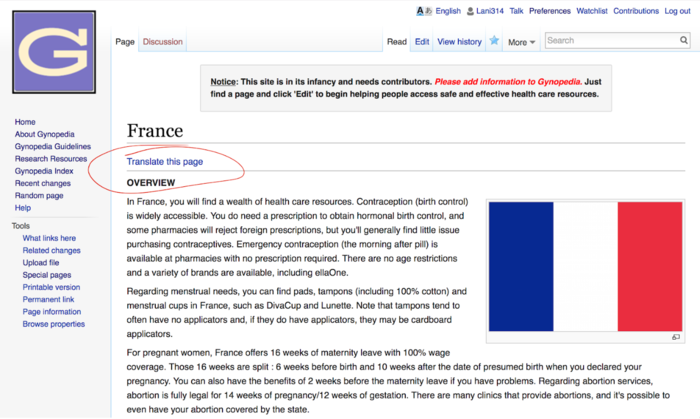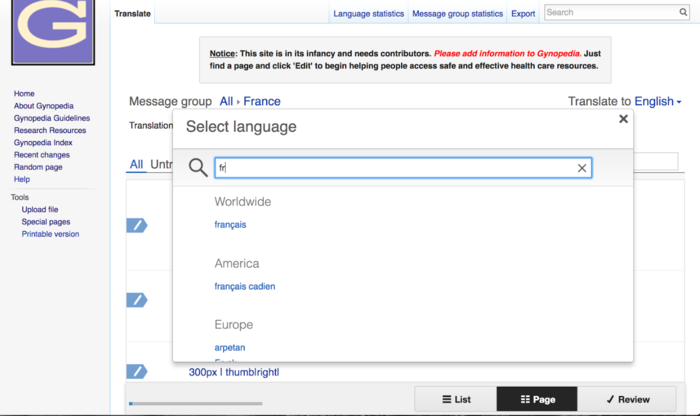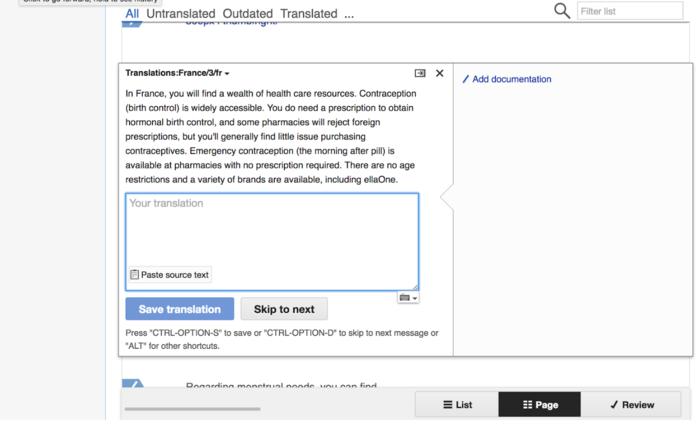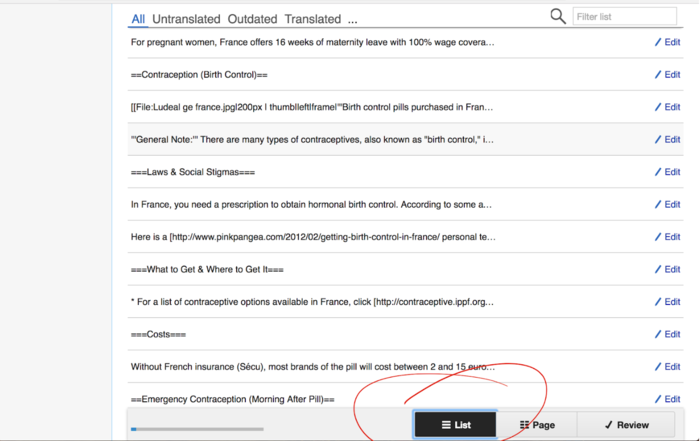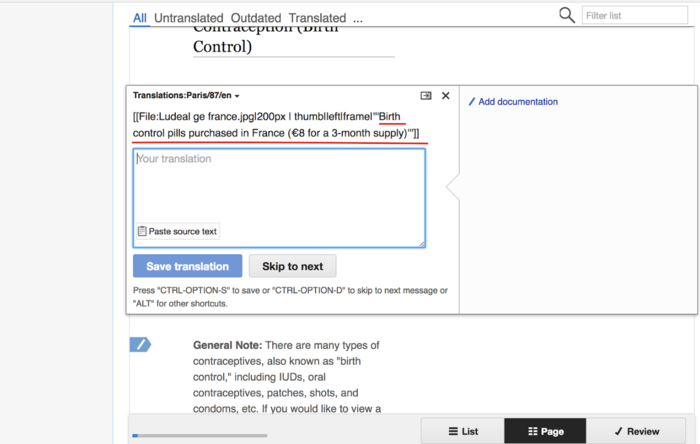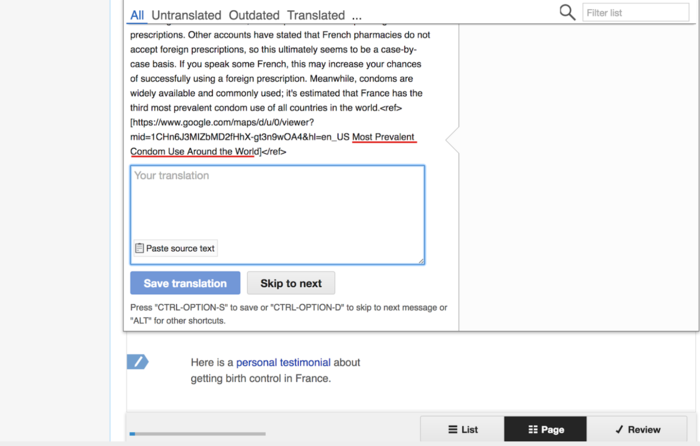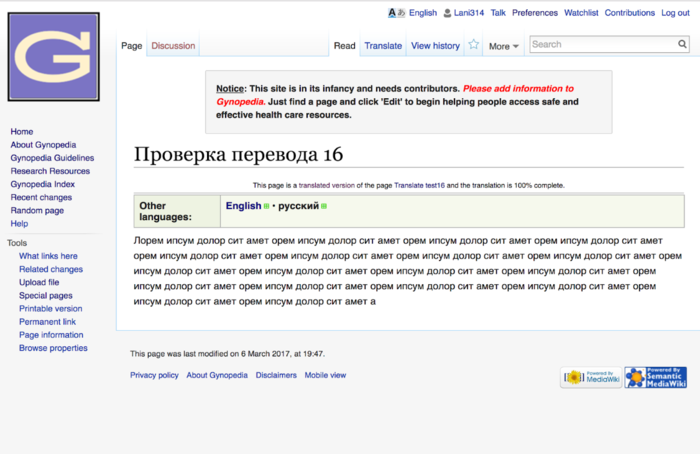Gynopedia needs your support! Please consider contributing content, translating a page, or making a donation today. With your support, we can sustain and expand the website. Gynopedia has no corporate sponsors or advertisers. Your support is crucial and deeply appreciated.
Translate
Are you interested in translating Gynopedia pages into another language? We deeply appreciate any translation help, so we've compiled a guide that explains how translation works (see below). If translation interests you, please reach out to us directly (email us: gynopediawiki@gmail.com), and we can talk about how you can get started.
Translation FAQ
Who are Gynopedia translators? What are the requirements or qualifications?
Gynopedia translators are people who help translate existing Gynopedia pages into other languages. There are no formal professional or educational requirements. However, you should be a fluent speaker/writer of the language that you want to translate, and you should feel comfortable working independently.
What are the hours for translators?
As a volunteer, you set your own hours. Whether you want to work 2 hours per week or 20 hours per week, the choice is yours. If possible, we request that you give a general estimate of the time that you can commit (for example, 1-5 hours per week, or 10-20 per week). You can always change this time commitment. This just gives us a general idea of your level of engagement.
How do I become a translator?
First, you’ll need to create an account with Gynopedia. Once you have created an account, you’ll have a basic account of a contributor. In order to be upgraded to a translator, you’ll need to contact us via Facebook, Twitter, or email (gynopediawiki@gmail.com), and request to become a translator.
Now, as a translator, you have A LOT more privileges than a basic contributor. This means that there’s a great deal of trust involved, so you'll need to first go through a basic screening process before we grant you translator privileges. As an FYI, this is just to be on the safe side, since Gynopedia deals with some sensitive subject matter. We definitely won’t interrogate you -- just ask a few questions to confirm that you’re genuinely interested in translation (rather than spamming, trolling, or wreaking havoc on the website), ask you to be transparent about why you're interested in the project and what you hope to get out of it, and discuss collaborative problem-solving.
Do you want to become a translator? Email us: gynopediawiki@gmail.com
If you're interested in becoming a Gynopedia translator, please email us (gynopediawiki@gmail.com), and we can talk about how you can get involved.
How Translation Works
Now, here’s how to translate the pages:
1. Become a Translator: You will need to become an official Gynopedia translator. To do this, you'll need to create an account and then have your account added to the "Translator" list. You can email us (gynopediawiki@gmail.com) to find out how to do this.
2. Select a Page: Once you have become a translator, you will need to select which page you would like to translate.
3. Review Content: Once you have landed on the page, you should first review the content of the page. You’ll be translating all of the content, so you want to ensure that the information is accurate, up-to-date, and comprehensible. If you do notice that there’s an error or something that should be updated, please click “Edit” to add any changes. Once you’re done, please contact us (gynopediawiki@gmail.com), and we'll mark this new version as being ready for translation.
4. Confirm Ready for Translation: Once you have finished reviewing the content, you can begin the actual translation (yay!). To do this, you should look for a note at the top that says “Translate Page.” If you don’t, this means that an admin needs to mark the page as available for translation. If it’s not marked yet, send us an email (gynopediawiki@gmail.com) and we can quickly fix the issue. Once it’s marked, there should be a message to “Translate This Page.”
- One important note: When a page is “Marked for Translation,” this means that the content displayed at the time of the marking will be translated. If you make any changes to the original page, you will need to mark the page for translation again in order to see the changes reflected in the Translate view.
5. Launch Translation Tool: Click on “Translate This Page” (see example below).
6. Select Language: You will be redirected to a new page, where you can add in the translations. As a first step, select the language that you will be translating the page into, which is found in the top right corner. In the example provided below, you can see that the user has searched for Français, which comes up in the search results.
7. Begin Translation: Once you have selected the language, you can begin adding in the translated text. You’ll see that each section is divided into a separate space for translation. Please enter your translated text into these boxes. Whenever you see information in references tags
(<ref></ref>)
or in brackets, such as:
[[File:Seoul-410269 960 720.jpg|400px | thumb|right|]] or [[Istanbul]])
...leave that information in place, since it’s usually calling a reference, image, link, or internal page. However, if you would like to add a caption to the image in the language you are translating (or translate the existing caption), you are welcome to do so. If you have any questions about adding translations, there’s a detailed guide here and here (start at Step #4 - an admin already did Steps 1-3).
8. Explore Your Options: You can also view the page in 'List' mode.
9. Translate Captions: Remember to translate the captions of images. You'll see below an example of where/how to translate English captions (for an image) into other languages. The caption text is underlined in red. You’ll know something is an image if it ends with “.jpg” or “.png,” such as in the example provided.
10. Translate Link Descriptions: You may want to translate the link descriptions. Basically, when there are external links (links to other sites) or references with links (displayed in the “References” section), there is usually a title or description associated with that link. You don’t need to descriptions, but you can, if you would like to. We have underlined (in red) the title/description for this link.
11. Save Changes: Once you have saved your results, a new page will be created in the language of your translation. Here’s an example of how it will look (with English to Russian translation). See next page for examples.
12. Contact Us: Once you've finished your translation, shoot us an email (gynopediawiki@gmail.com), and we can take a look!
Additional Resources
- If you want to get a sense of some of the sources we commonly use to conduct research and develop content for Gynopedia pages, please visit the Research Resources pages.
- If you want to know more about Mediawiki (the software that Gynopedia is built on) and how it works overall, click here.
- If you want to know more about open source software, click here.